To change the menu, go to the menu "pages / browse / terms".
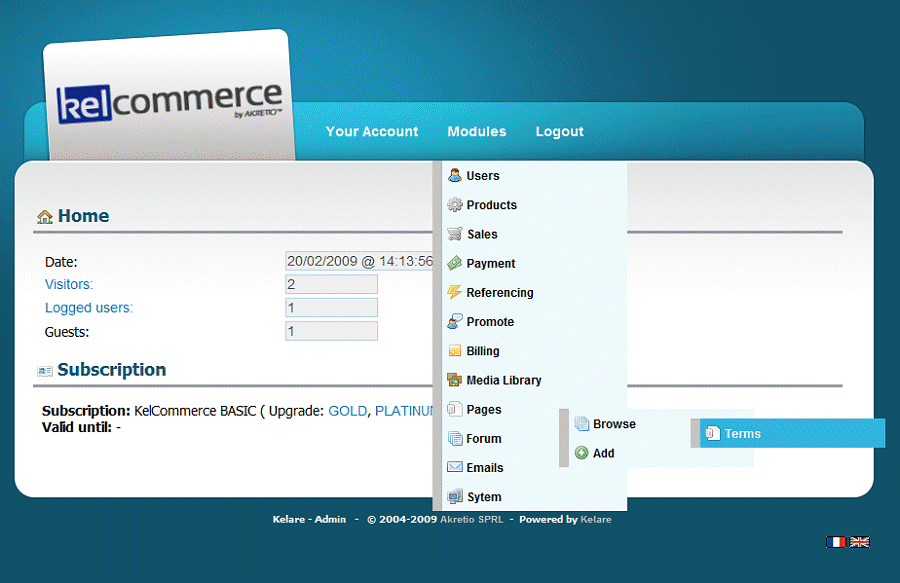
Now select the term "menu" in the desired language.
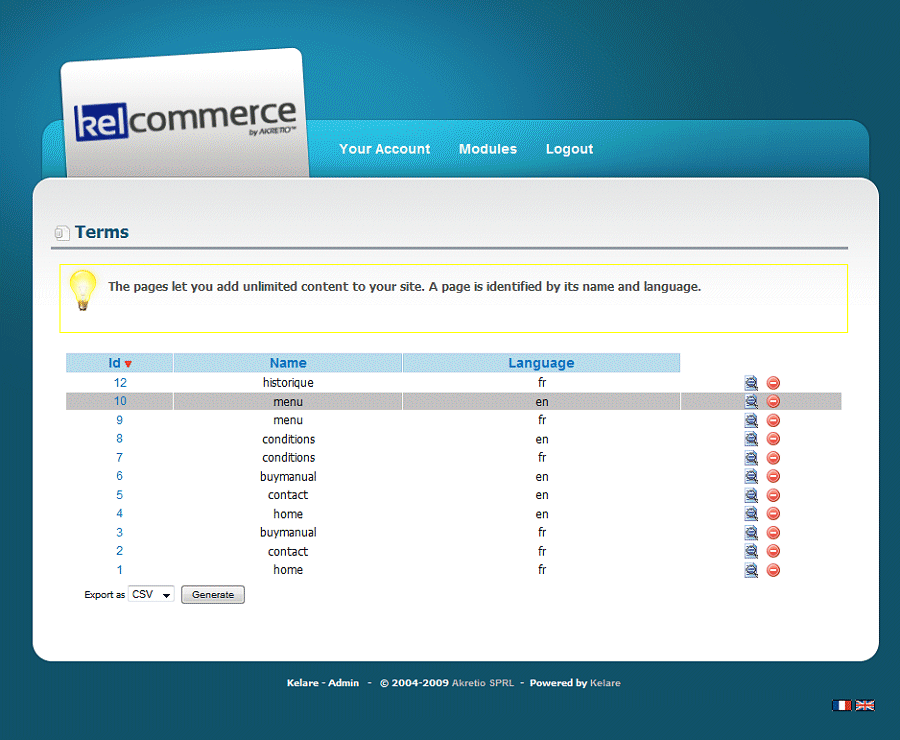
ou can now edit the links that are provided by KelCommerce. By default, the menu is composed of the following (on one line):
[url=wiki_term-home.html]Home[/url][url=ecommerce_products.html]Products[/url]
[url=ecommerce_cart.html]Cart[/url][url=forum_categories.html]Forum[/url]
[url=search_main.html]Search[/url][url=core_contact.html]Contact[/url]
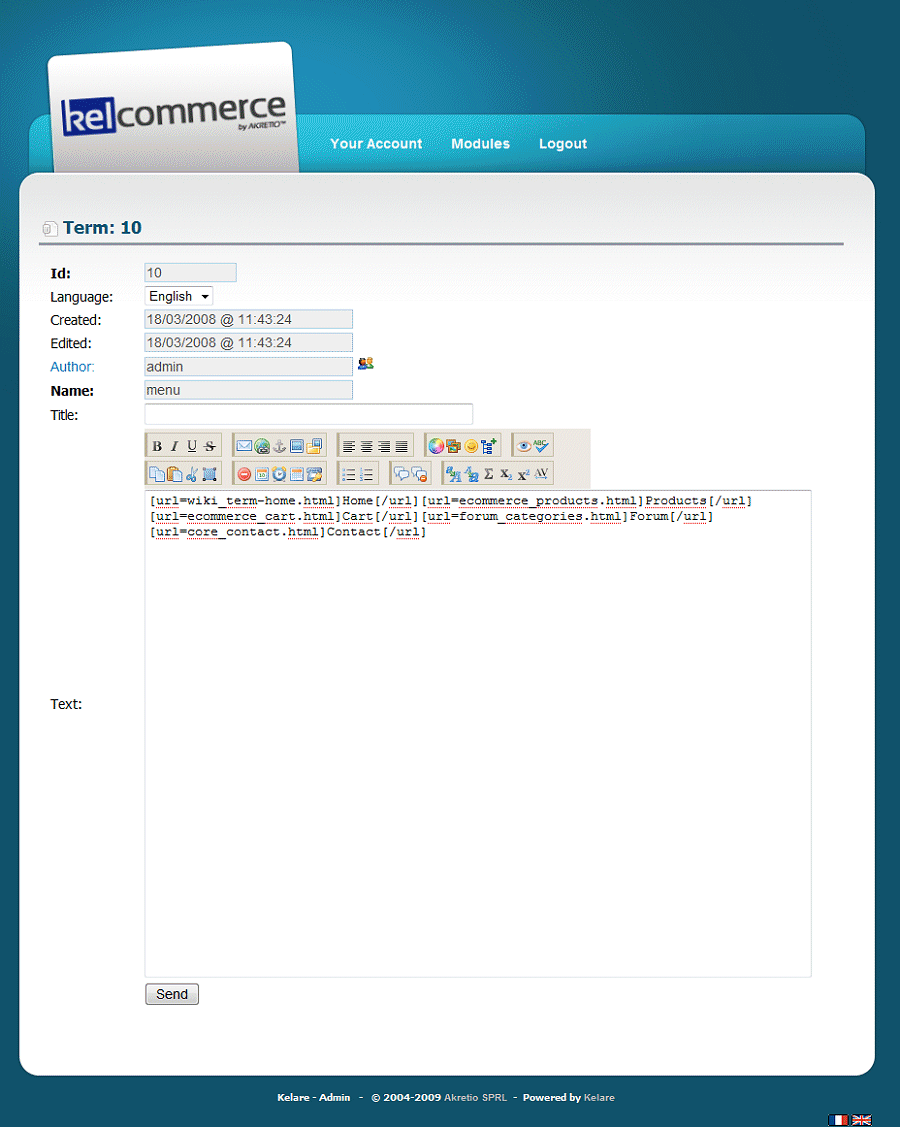
Assuming you want to add a link to a page you have created or on the "terms and conditions". You must click on "wiki" and find the link you want.
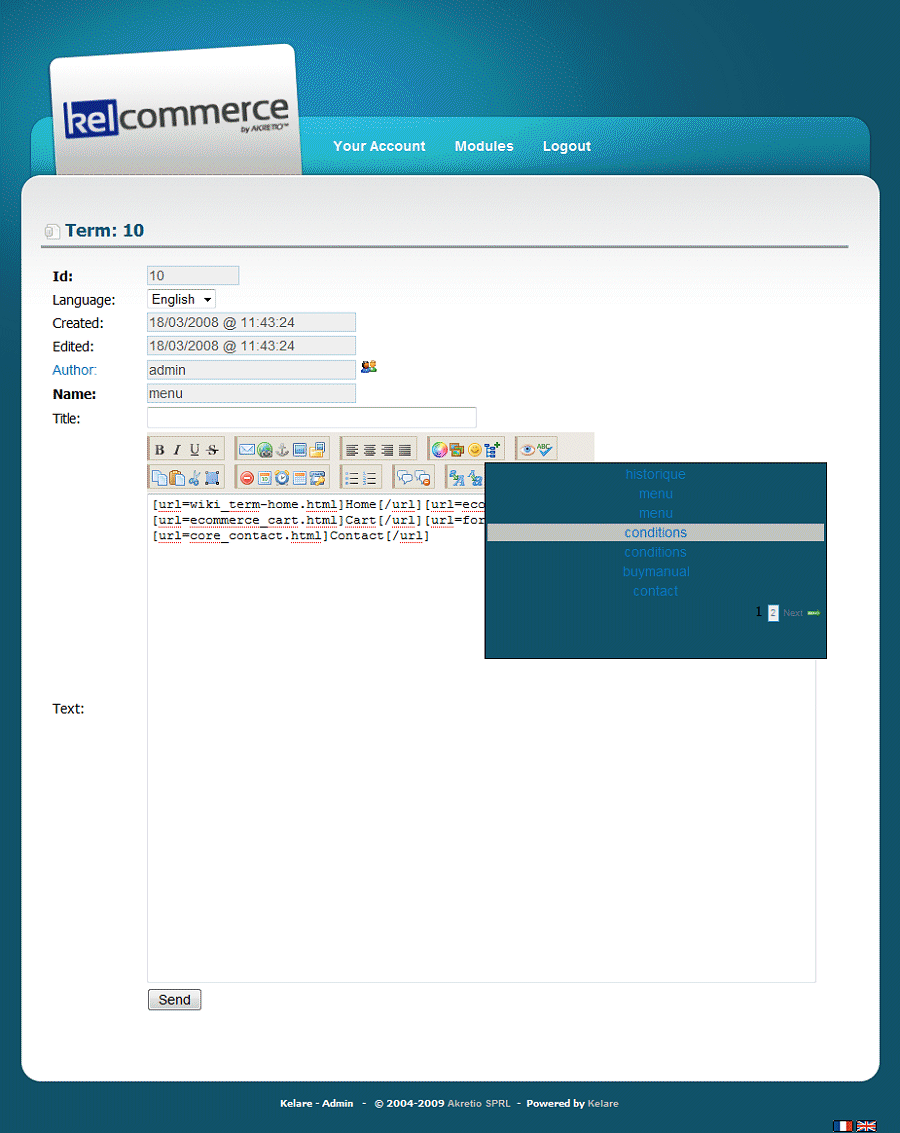
Here is our new menu, now just save it.
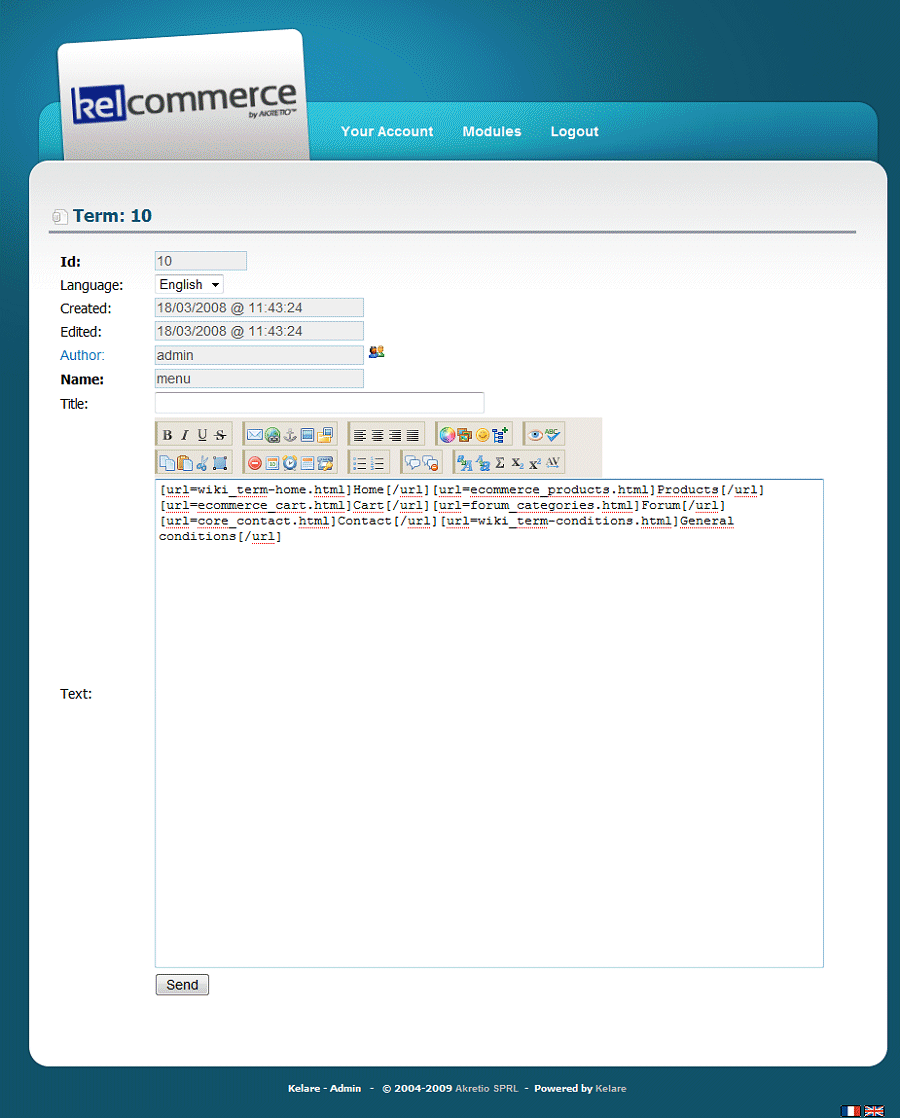
Here is the result
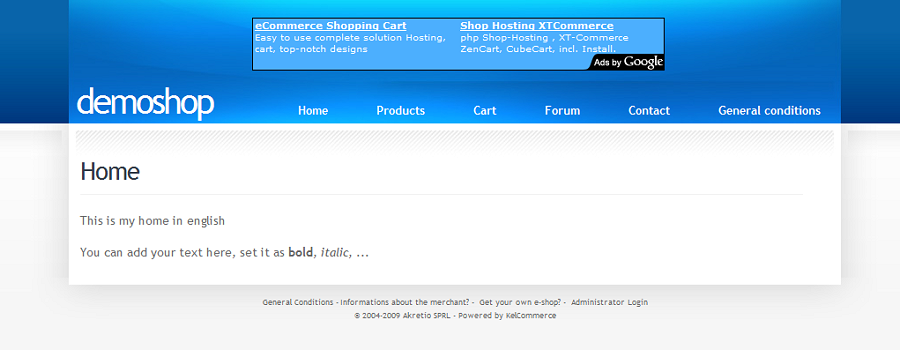


 Powered by
Powered by