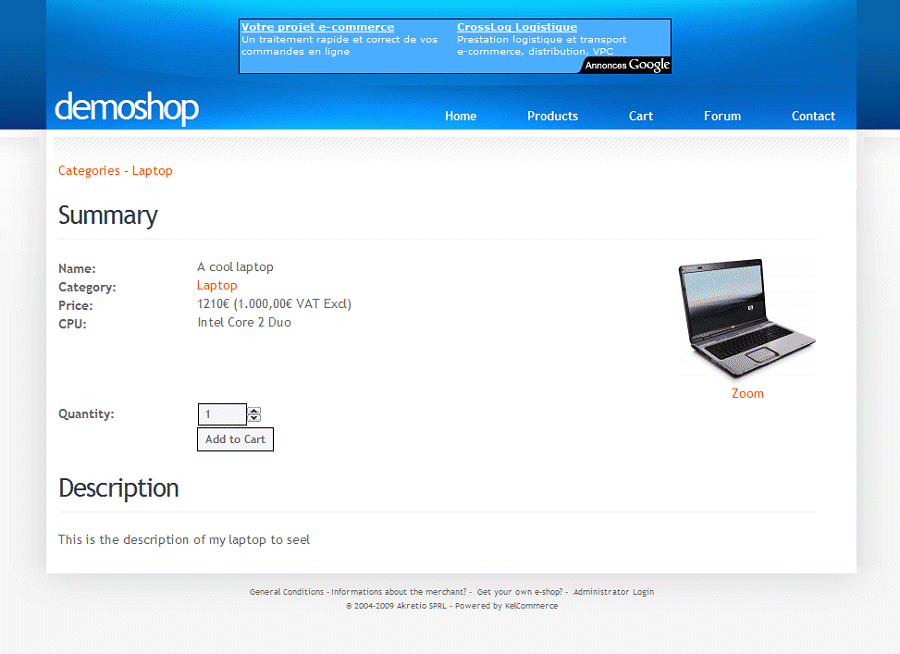
Open your administration and go into the menu products / browse / product.
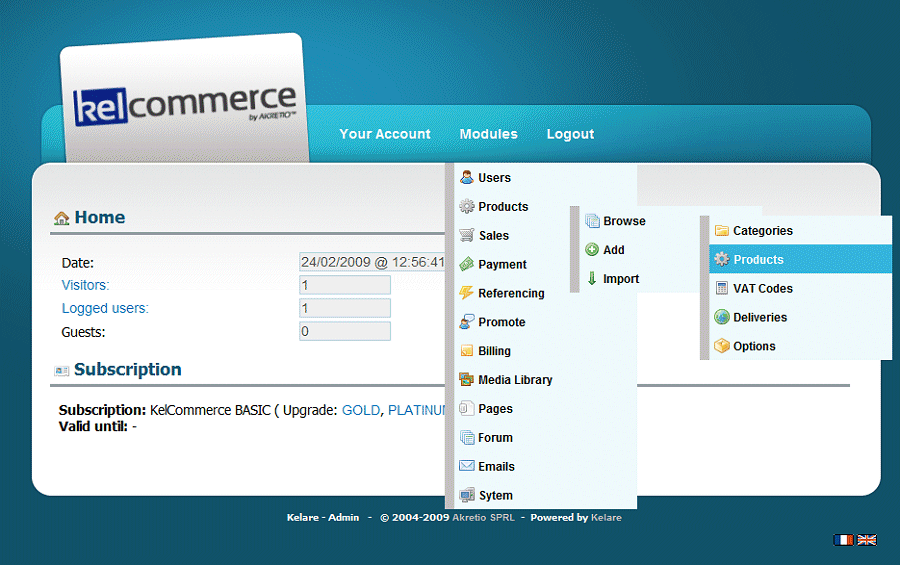
Now select the product and click the number to edit it.
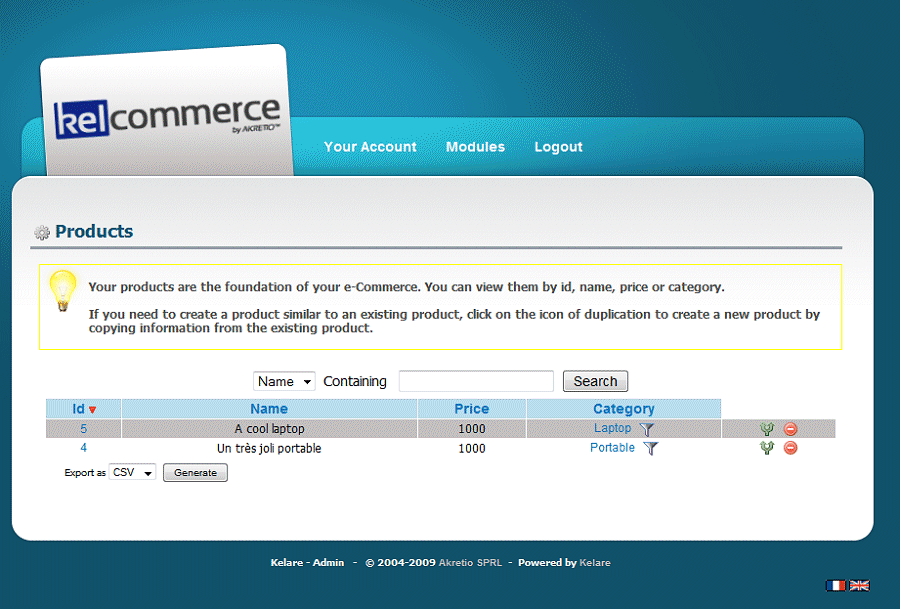
You can see the formular to edit the product. It shows its description as well asat the bottom of the page customizable fields that has already been encoded.
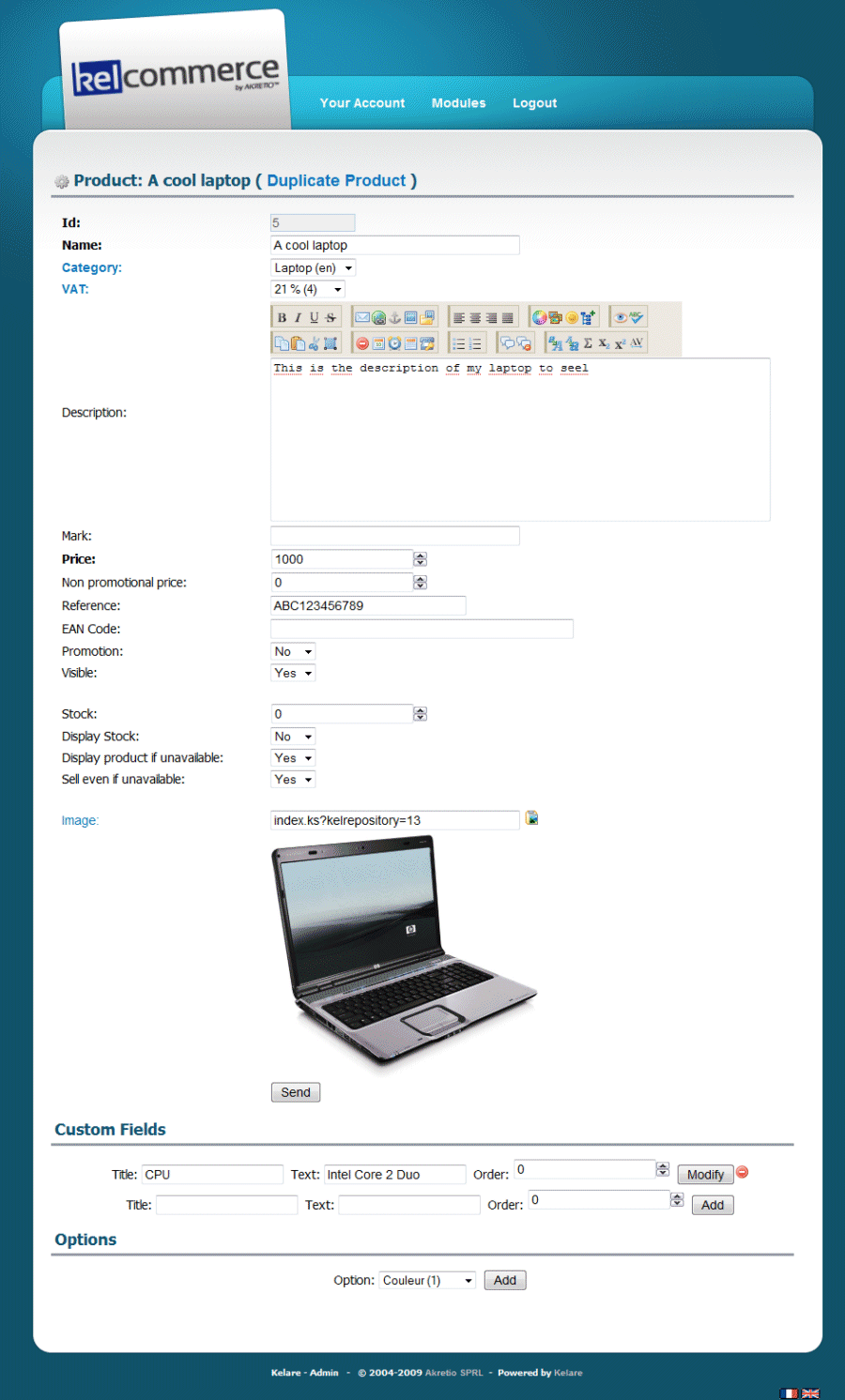
Add weight to it, then click on the Add button.
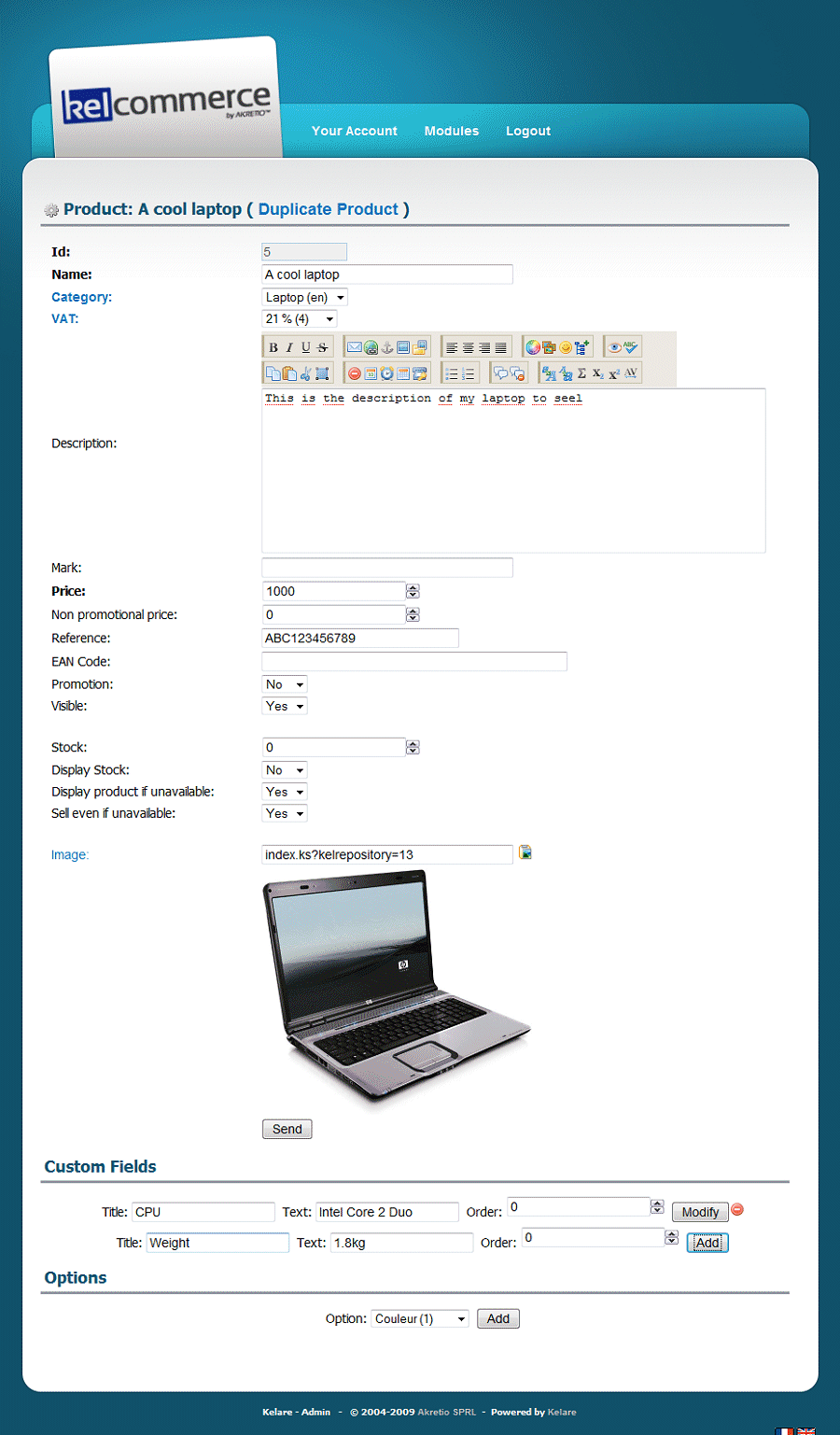
Back on the client site, the weight is now one of the characteristics.
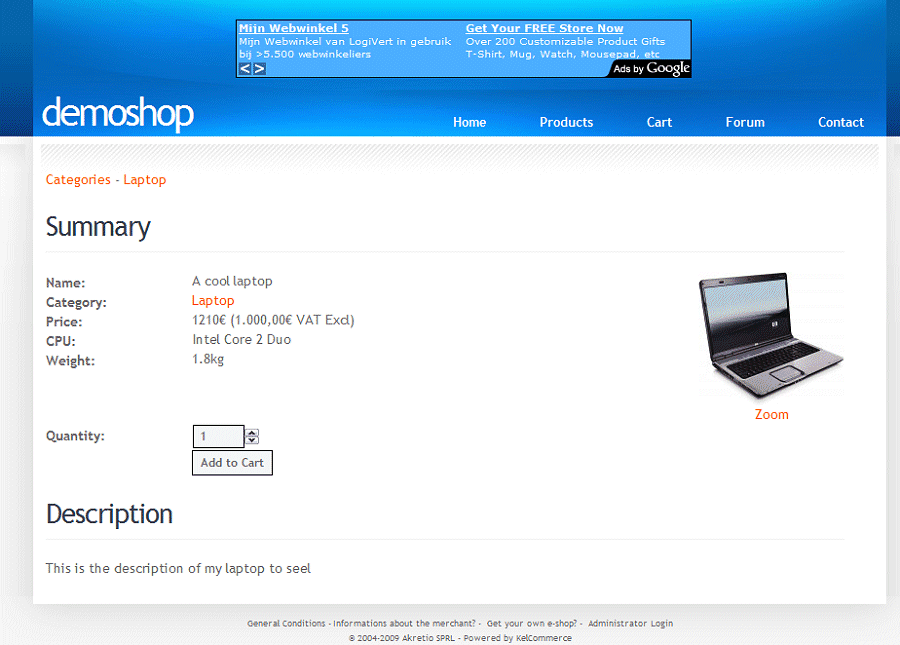


 Powered by
Powered by