
By default the management of stock is not enabled on products. For the example, let's say you have 10 copies but once sold all the copies you want to continue to sell because you can replenish it.

On the product page, you can see the number of items in stock and when it is empty, user can still continue to buy the product.
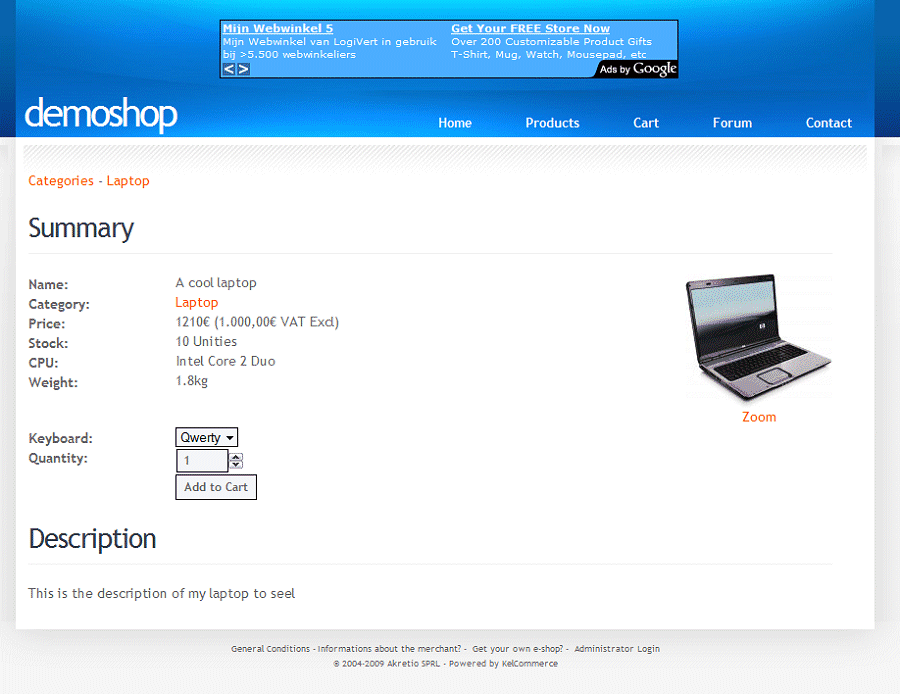
Now edit the same product and place 0 in stock and then put option to sel even if anavailable to "No". The product will still be visible but it will no longer be available to buy on the site until you refill it.

And here is the result.
